Pharmacy
Refills
Through your MHS GENESIS Patient Portal, you are now able to:
* See all your prescriptions that are available to be refilled.
* Choose which ones you want refilled.
* Choose where you want to pick up the refill.
* See when your prescriptions are ready to be picked up.
This new feature applies to existing prescriptions that have remaining refills. The system determines a prescription is ready to be refilled when you’ve completed 75% of the previous fill. Your prescriptions won’t be eligible for refill before that time.
You will need a renewal when your prescription has no refills left, or has expired, and you still need the medication. You can use the MHS GENESIS secure messaging feature to request a renewal. You may also need to talk to your provider first before you can renew your prescription.
Skip The Wait And Activate Your New Prescription Ahead Of Time
Q-Anywhere is available for use by all beneficiaries.
-
For orders placed within the last 7 days, please use Q-Anywhere.
-
For orders placed more than 7 days ago, please use the electronic prescription drop off form.
Q-Anywhere must be used during Pharmacy Business Hours:
Monday - Friday: 8 a.m. to 5 p.m.
Closed Saturday, Sundays and all Federal Holidays
For those with limited mobility, consider selecting the 13 Area Clinic for prescription pickup at the Drive-Thru.
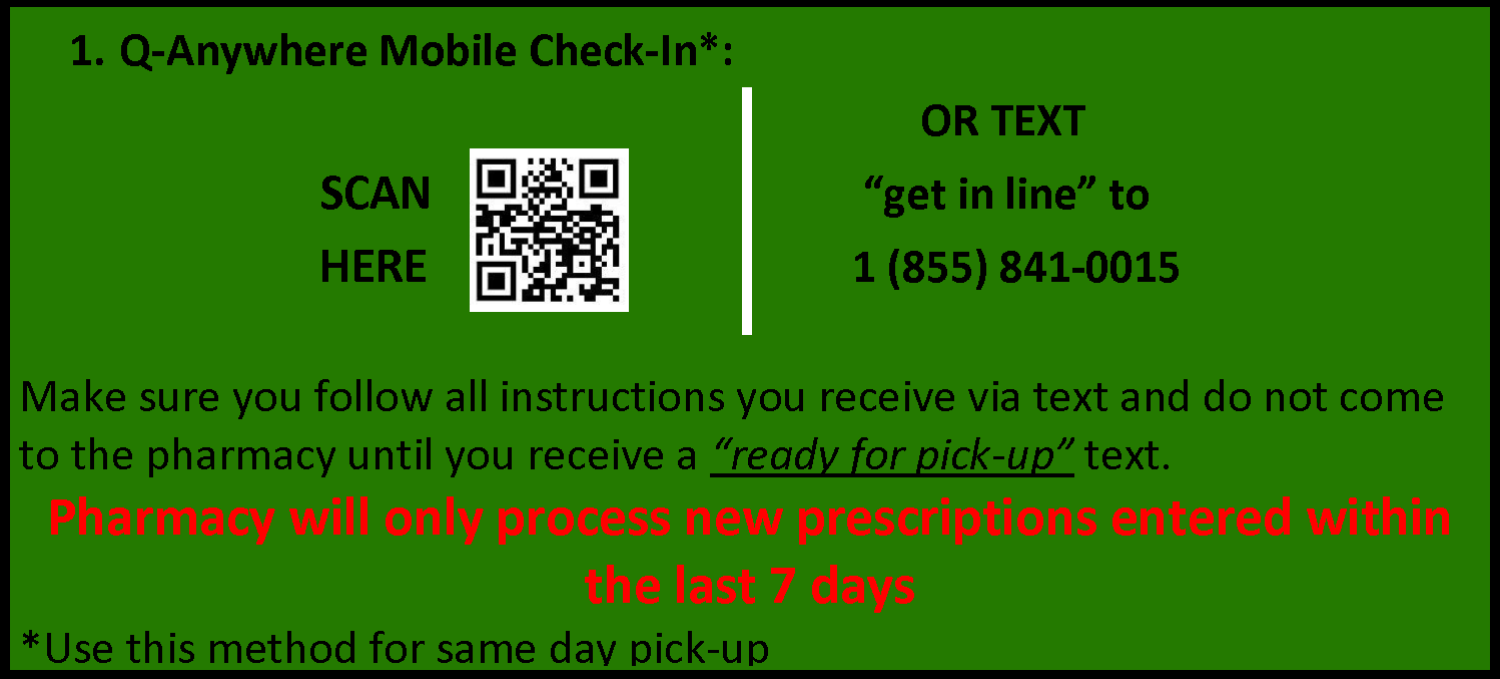
Please click the button below to start your new prescription request. You will receive a text message when your prescription is ready for pick-up.